What Is SFM Compile?
SFM compile is the process through which Source Filmmaker (SFM) animations are transformed into complete, shareable video files. It involves rendering a scene or sequence into a playable video file (such as MP4 or AVI) that can be shared, uploaded, or edited further. Source Filmmaker, developed by Valve, is a powerful animation tool used to create movies using the Source game engine assets, primarily known for its association with games like Team Fortress 2, Half-Life, and Portal.
SFM compile is the final and essential step of any SFM project. Without compilation, your work remains stuck in project form and cannot be published or distributed. Whether you’re creating short animations, cinematic trailers, or machinima, understanding the SFM compile process ensures your work reaches its audience with the best quality possible.

Why Is SFM Compilation Important?
Compiling your SFM project is more than just exporting a video—it’s about transforming a complex arrangement of scenes, keyframes, camera angles, sound effects, and lighting into a polished product. Here’s why it’s so crucial:
- File Conversion: SFM projects exist in session files (.dmx or .session), which need to be compiled into widely compatible formats.
- Rendering Effects: Compilation processes visual effects, including motion blur, depth of field, and lighting adjustments.
- Final Quality Check: This stage enables you to assess the final appearance of your animation and make any last-minute adjustments before distribution.
- Performance Optimization: A compiled video plays smoothly on any device, unlike raw project files that require powerful hardware and SFM software.
Preparing for SFM Compile: Best Practices
Before initiating the SFM compile process, preparation is key. Follow these essential steps to ensure a smooth rendering experience:
Organize Your Scene
Arrange your shots in an orderly manner, maintain a logical flow in the timeline, and eliminate any redundant or unused components from the project. A clutter-free project reduces rendering errors and speeds up the compile.
Optimize Lighting and Effects
Lighting plays a significant role in the final look of your render. Apply natural-looking lighting methods and carefully inspect the scene’s shadows, reflections, and highlights for accuracy. Avoid overusing fog or ambient occlusion if your system has limited rendering capabilities.
Check Sound and Lip Sync
SFM allows you to sync dialogue and sound effects with character animations. Review your audio track alignment, especially for lip-syncing scenes, as re-rendering can be time-consuming.
Save Backup Versions
Before you start compiling, create a backup of your session file. This will save you from losing progress in case the rendering crashes or something goes wrong during the process.

How to Compile in Source Filmmaker: Step-by-Step Guide
Here’s a detailed breakdown of how to perform an SFM compile successfully:
Step 1: Open the Export Menu
Once your project is ready, click on File and then choose Export. From there, select Movie.
Step 2: Set Render Settings
You’ll be prompted to select render options, including:
- Render Settings: Choose image quality, resolution (e.g., 1080p), and frame rate (typically 30 or 60 FPS).
- Codec and Format: AVI and MP4 are common. For higher quality, export as an image sequence (PNG or TGA).
- Output Folder: Select where the rendered file should be saved.
Step 3: Choose Rendering Engine
SFM gives options like:
- Simple Render: Quick but lower quality.
- High-Quality Render: Slow but suitable for professional outputs.
- Poster Render: Used for still frames.
Choose the best option based on your system specs and desired video quality.
Step 4: Start the Compilation
Click on “Export” to begin the SFM compile process. The time required for rendering may vary greatly, taking just a few minutes for simple scenes or several hours for more complex animations.
Step 5: Review the Final Output
Once rendering is complete, open your video in a media player to check for quality, glitches, or errors. If needed, go back, tweak your settings, and recompile.
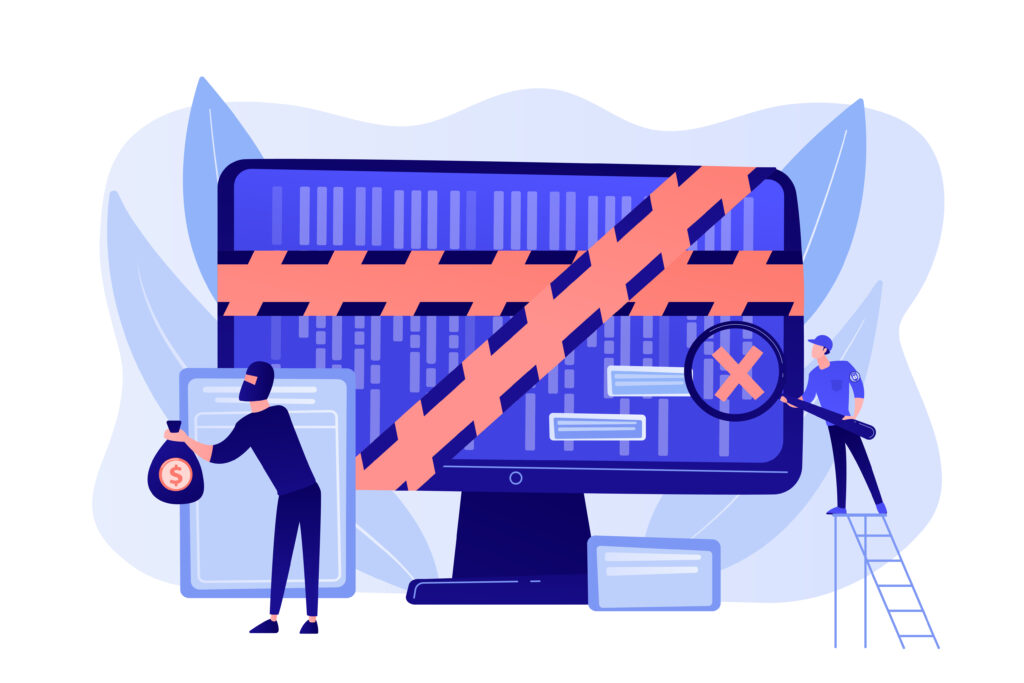
Common SFM Compile Issues and Fixes
Although the SFM compile process is usually simple, users may still run into occasional issues. Here’s how to troubleshoot some of the most common problems:
Black Screen Output
This usually results from incorrect camera settings or missing lights in the scene. Double-check your active camera and ensure lights are properly placed.
Audio Out of Sync
If the audio track is ahead or behind, re-align the sound on the timeline or adjust the framerate settings.
Crashes During Compile
Frequent crashes are often due to insufficient RAM or outdated graphics drivers. Try lowering the render resolution or exporting in segments.
Missing Textures or Models
Make sure every asset is properly imported and visible within the project timeline. You may need to re-import models or verify file paths.
Advanced Compilation Tips for Better Quality
If you’re aiming for professional-level output, these tips can take your SFM compile to the next level:
Use Image Sequences
Rather than saving your project straight as a video file, consider rendering it as a sequence of images, like PNGs. Then, use software like Adobe Premiere Pro or DaVinci Resolve to convert the sequence into a video. This method offers more control over compression, effects, and post-processing.
Enable Ambient Occlusion
This adds realistic shadows and depth to your scenes. You can enable it from the render settings for a more cinematic look.
Adjust Anti-Aliasing
Higher anti-aliasing settings result in smoother edges, especially on characters and props. Be cautious, though—it can drastically increase render time.
Motion Blur and Depth of Field
Use these effects sparingly but effectively. Motion blur enhances fast-moving scenes, while depth of field draws focus to key elements of your animation.

Where to Share Your Compiled SFM Videos
Once your project is compiled, you can distribute it on various platforms to showcase your work:
- YouTube: Ideal for reaching a broad audience.
- Vimeo: Best for showcasing high-quality renders without compression.
- Reddit (r/SFM or r/SourceFilmmaker): Get feedback from the SFM community.
- Steam Community: Post in related game hubs or machinima groups.
- ArtStation or Behance: Great for building a professional portfolio.
Final Thoughts on SFM Compile
The SFM compile process is the gateway between your creative vision and the final product the world sees. It demands attention to detail, system performance awareness, and understanding of rendering techniques. Whether you’re a beginner in Source Filmmaker or a seasoned animator, mastering the compile stage can make the difference between a basic render and a viral video.
Remember to optimize your scenes, test render settings, and never overlook the importance of post-production. By following this guide, you’ll be well-equipped to create high-quality animations that look professional and perform smoothly across any platform.
Also Read: Spain Power Outage April 2025: What Happened and How It Affected the Nation



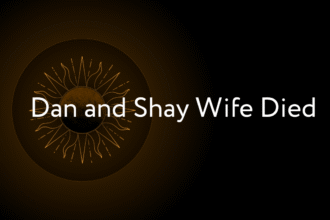
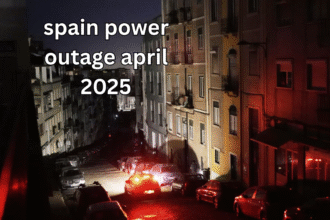

One Comment